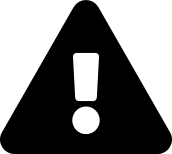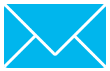How to use a multi-function unit on a forecourt
Multi-function units can be found at many petrol stations, EV forecourts, valeting centres and other retail locations, such as carparks, shopping centres, offices and fast food outlets.
They offer 2 or more services for users, these include tyre inflation, screenwash or water, vacuum or fragrance.
Using an air tower or multi-unit is very simple, but a surprising number of people don’t know how to use one to inflate their tyres or are not confident enough to use it themselves. This guide explains how to keep your tyres and screenwash topped up, as well as how to keep your vehicle clean and fresh using a multi-function unit.
Before you start
To utilise full vend time, we would recommend removing the tyre valve caps first and to check your vehicles recommended tyre inflation levels if you are inflating your tyres (This will be in the form of a chart in the owners manual or on the drivers side of door frame).
Step 1
To start the machine, insert the minimum coin vend or use cashless payment device.

Step 2
Select the vend type.

The timer will begin to count down on the unit.
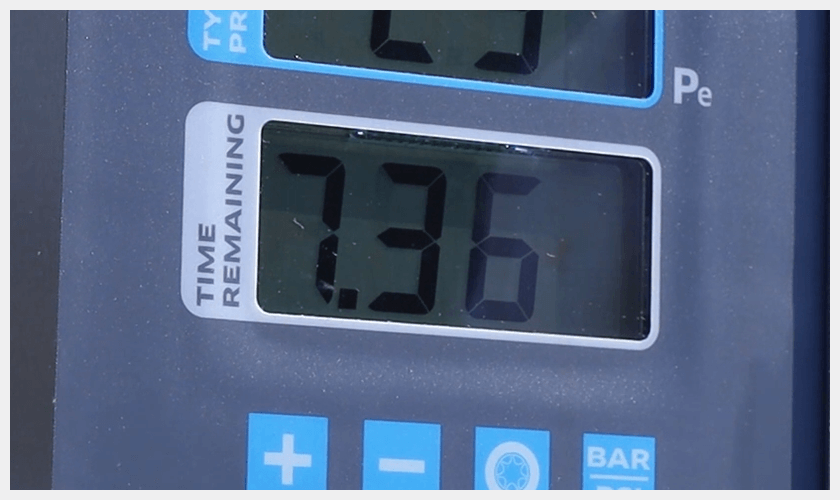
Step 3
Follow the steps below for using each option.
Jump to:
Watch the full demonstration video here.
How to inflate your tyres using an air tower at a forecourt
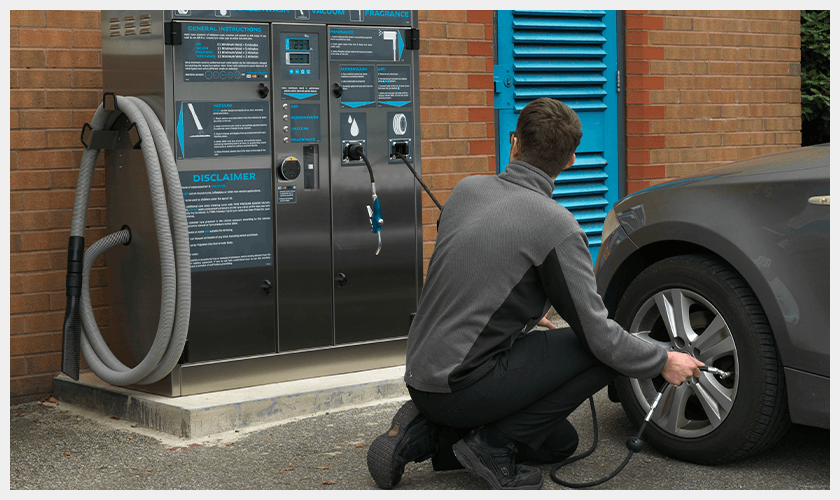
You must not use an air tower to inflate bicycle tyres, inflatables or other non-vehicle applications. It is extremely dangerous to misuse compressed air.
- If you haven’t already, remove the tyre valve caps – remember to keep them somewhere safe!
- After the air button has been selected (step 2), set the desired tyre pressure on the display using
 or
or  buttons.
buttons. - To switch between pressure units (psi / bar), select the fourth button

- Connect the hose to the tyre.
If your tyre is flat, you will need to press the flat tyre button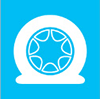 on the unit.
on the unit. - Wait until you hear the beep and the display shows ‘END’. The tyre will now be at the desired pressure. Remove tyre valve connector and carefully guide the hose back into the cabinet.
- Replace the tyre valve caps.
|
|
|
You should check your tyres every couple of weeks as well as before making any long journeys by using a reliable and accurate tyre pressure gauge. Correct tyre pressure is important for several reasons;
|
How to fill up a vehicles windscreen washer reservoir using the screenwash option on a multi-function unit
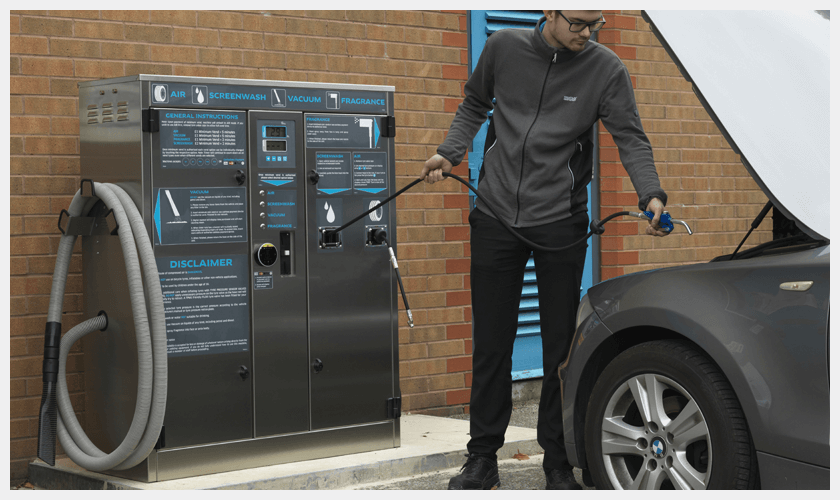
- Make sure your engine is turned off, open the vehicle bonnet and locate the windscreen washer reservoir – It usually has a blue cap with a windscreen symbol. Check your owner's manual, if you can’t find this.
- Remove the cap on the bottle.
- After the screenwash/water button has been selected (step 2), using the screenwash nozzle fill the bottle until it reaches the top.
- Carefully guide the hose back into the cabinet.
- Secure the cap on the bottle and close bonnet.
|
|
|
|
How to use the vacuum option on a multi-function unit
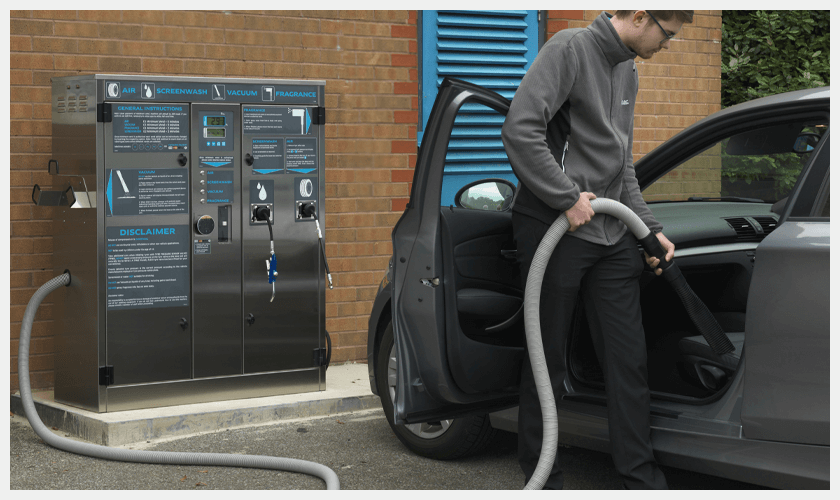
- Remember to remove any loose items from the vehicle before use.
- After the vacuum button has been selected (step 2), the digital readout will display time purchased and will start to count down, use the crevice tool at the side of the machine to vacuum the vehicle.
- When the timer runs low, a buzzer will routinely sound indicating the impending expiry of the timer. To extend the time, insert more coins or authorise cashless payment device.
- When finished, return the hose on the side of the unit.
How to use the fragrance option on a multi-function unit
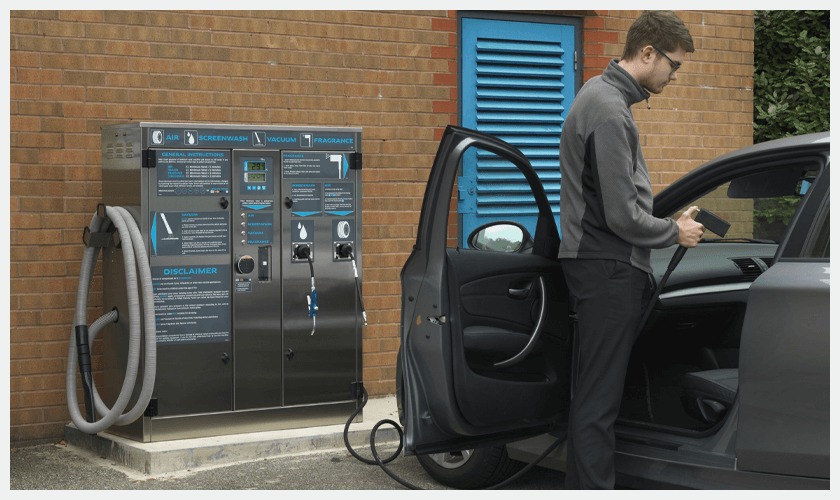
- After the fragrance button has been selected (step 2), using the fragrance gun on the side of the unit, point away from face and body and spray in your vehicle.
- When finished, return the hose and nozzle to the side of the unit.
Watch the demonstration
Have a question? Contact us for further help and support
|
|
|